
Monitor & Evaluate Performance
Communicate with Subrecipients. Review & approve Budgets, project plans, invoices, and budget changes
Our suite of features ensures your grants management processes are standardized, centralized and accessible

- Manage primary and subrecipient budgets together with hierarchal budget structure features and functionality
- Monitor project expenditures by tracking planned, committed, and actual expenses and disbursements
- Assign project plan KPI’s and activities for direct management and data entry
- Create invoice templates and configure reimbursment process with support documentation
- Deny unallowable expenses or expenses requiring additional support information

- Send agreements and contracts to grantees and subrecipients via DocuSign
- Secure and store grant documentation
- Create custom forms and agreement document templates with merge fields from project data
- Create review and approval workflows

- Track multiple currencies and exchange rates
- Set rates for budgets, income, disbursements, and expenses
- See budgeted vs actual information in all project currencies
- Record transactions in the currencies in which they are disbursed and received
- Easily track and manage annual grant and project budgets using Direct, Cash Match, In-Kind Match
- Set custom fiscal years and configure budget properties for funding source and objective allocations
- Enhanced multi-funder budgets and performance-linked financial tracking
- Process annual budget carryovers, and requests for budget revisions
- Set budget change percentages and restrictions
- Extensive budget reporting options across your portfolio and by project
GrantVantage is designed by grant managers, for your success

- Record and manage project expenses
- Import expenses from any financial system
- Easily manage expense and payment disbursements using our Transaction Import feature
- Easily map any field from your financial system to a corresponding GrantVantage field
- Be audit ready all the time with GrantVantage
- Process and track payments and reimbursements with ease
- Users can easily track planned, requested, and paid
- Reimbursements are easy with associated expenses automatically combined in a single request
- Run reports and view dashboards to see pending invoices and invoices paid

- Project Plan management provides objectives, performance metrics, and project activities
- Capture quantitative metrics with periodic reporting
- Track the status of activities with Not Started, In-Progress, In Review, Stalled, and Completed
- Budget by objective, with associated expense reporting
- Permanence management dashboards and project plan reporting included

- Coordinate, collaborate and create proposals for funding
- Record key data (Funder, project name, response dates, amount requested, notes, emails, draft documents)
- Build proposals, project plans, and budgets
- Track submitted proposal details on a funding opportunity pipeline report
- Collarborate and communicate using our internal communication and task management features
- Keep track of calls, emails, and your task To-Do List
- Filter and sort messages and tasks to quickly access information
Ensure subrecipients meet their contractual obligations.
- Easily file and locate all grant documents, agreements, and other important artifacts in one central location
- Feel secure knowing where information is stored and configure user permissions for document access
- No more searching in multiple locations for the most recent version of a document
- Congifure custom questionnaires and surveys for desk reviews, onsite monitoring, evaluations and assessments
- Select from our customer library of 100+ standared risk assessment questions or create your own
- Select question types to fit your data collection requirements and capture details on risk metrics
- Leverage Microsoft Dynamics to populate project data and run reports across your entire portfolio
- Sort and filter reports by Program, Funders, and Multi-Project Awards
- Capture performance and financial data using GrantVantage custom-built reports
- User the Microsoft Report Builder and Power BI to configure custom reports and dashboards
- Publish and share reports, dashboards and run analytics – The possibilities are endless!
- Automated email notifications
- Create correspondance templates
- Enable review and approval workflows
- Personalize templates to suit your organization’s unique needs
- GrantVantage is built on Microsoft Dynamics
- Access and easily connect to hundreds of data sources using a library of connectors
- Custom integrations with other enterprise applications or financial isystems have never been easier!
Audit Ready
Support best practice through system Auditing.
Auditing can be configured at three levels: organization, entity, and attribute. When enabling the standard audit feature, all entity attributes are enabled by default, however individual entities can be explicitly disabled on any or all of the attributes as needed. After enabling auditing, you can export and view the data change history. After review of the data change history logs, you can delete the audit logs for a specific period, within a specific date range, or in the entirety.
Language Localization
Support diversity through Language Localization.
Configure Language Localization to allow applicant users to select from up to five different languages (including but not limited to English, Spanish, Vietnamese, Chinese, Tagalog, Arabic, French, Korean) to view the announcement and respond to applicant questions. System administration function can be set to one of the above mentions languages.
Accessibility Compliant
Support inclusivity through Accessibility.
GrantVantage complies with:
- Section 508 Voluntary Product Accessibility Templates
- Web Content Accessibility Guidelines (WCAG) 2.0
- EU accessibility requirement EN 301 549 for public procurement of ICT products and services
Mobile Responsive
Support flexibility through Mobile Responsive design.
Flexible grids and layouts allow applicants to work ‘on the go’
Secure
Microsoft Provides peace of mind.
Microsoft Dynamics 365 provides a security model that protects data integrity, privacy and supports efficient data access and collaboration.
- Users are provided with access only to the appropriate levels of information that is required to do their jobs
- User are categorize by their role and access permissions are based the user’s roles
- Support data sharing so that users and teams can be granted access to records that they do not own for a specified collaborative effort
- Although Microsoft acts essentially as custodians of your cloud data, you will still be the sole owner and administrator of that data
- Microsoft was the first cloud provider to adhere to ISO 27018, a code of practice that ensures:
- Customers know where their data is stored
- Customer data will not be used for marketing or advertising without explicit consent
- Customers can demand the return, transfer, and secure disposal of personal information within a reasonable period
- Microsoft will only disclose customer data when legally obliged to do so
